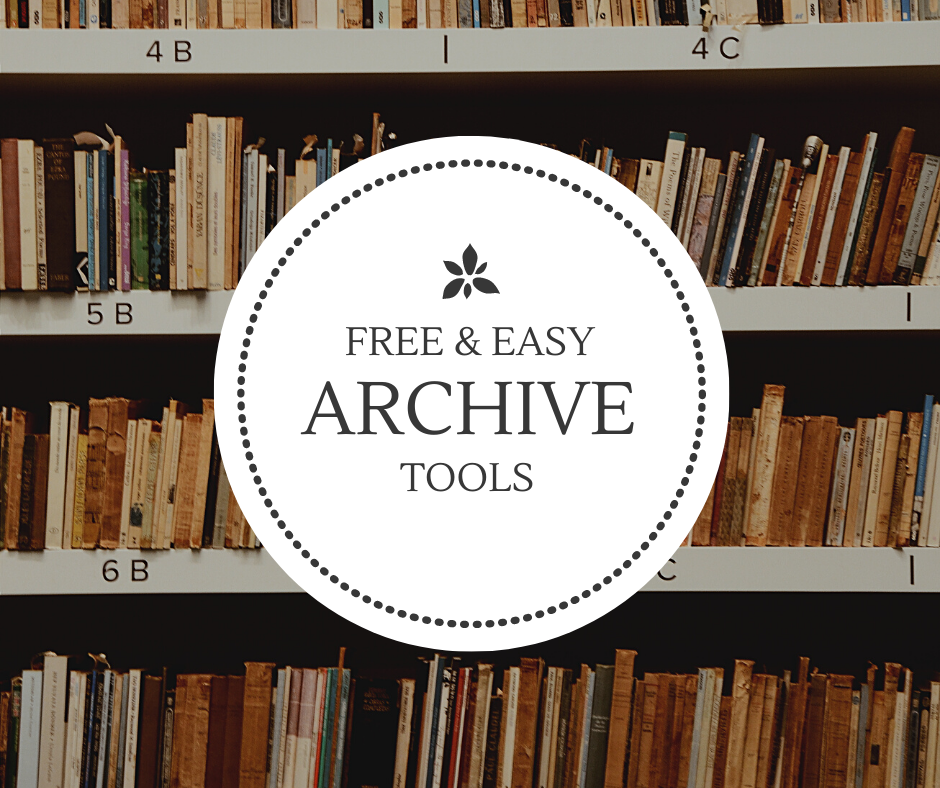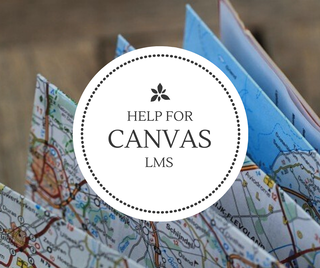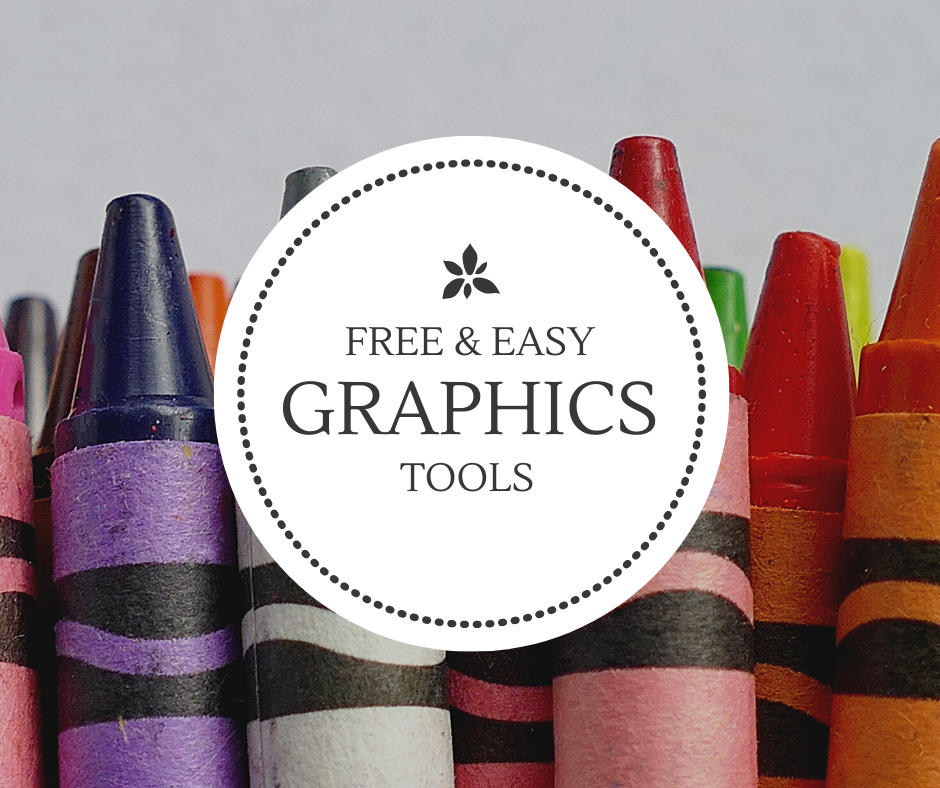| Rhetoric Soup |
|

"If economics is about the allocation of resources, then what is the most precious resource in our new information economy? Certainly not information, for we are drowning in it. The scare resource is the human attention needed to make sense of the enormous flow of information, to learn, as it were, how to drink out of the firehose." -Richard Lanham
The resources here are provided to help educators manage to digital world, rather than being overwhelmed by the flood of increasing distractions of the electronic world.
The resources here are provided to help educators manage to digital world, rather than being overwhelmed by the flood of increasing distractions of the electronic world.
Finding and Keeping Stuff
Useful Tools & Sites
|
"Freegal" Stuff You Can Use
Free and Easy Graphics
|
Two Free* Teaching Tools you might want to try
|
|