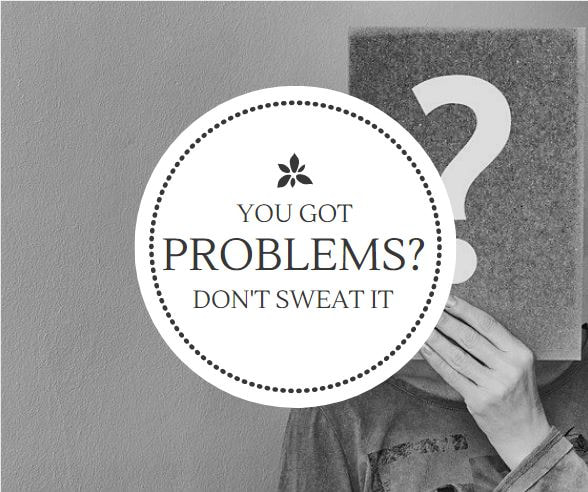| Rhetoric Soup |
|

"If economics is about the allocation of resources, then what is the most precious resource in our new information economy? Certainly not information, for we are drowning in it. The scare resource is the human attention needed to make sense of the enormous flow of information, to learn, as it were, how to drink out of the firehose." -Richard Lanham
The resources here are provided to help you manage the Brave New Digital World, rather than being overwhelmed by the flood of increasing distractions of the new electronic reality.
The resources here are provided to help you manage the Brave New Digital World, rather than being overwhelmed by the flood of increasing distractions of the new electronic reality.
Problem #1: Where is that thing?Sometimes I find stuff on the internet that is interesting or useful - but I can't remember where I found it!
Problem #2: Am I being catfished?This guy says he is a scholarship counselor and, for a fee, will help me get money for college.
|
Solution #1: CurationA simple and easy tool for archiving stuff you like or need:
Solution #2: Reverse Image SearchYou can "Google" someone - but if they send a picture that is "supposed" to be real - check it out with TinEye.
|
Problem #3: This link is ugly |
Solution #3: Bit.ly |
|
This is a great article, but long and clumsy...
https://www.theatlantic.com/magazine/archive/2008/07/is-google-making-us-stupid/306868/ |
Use Bit.ly to shrink your URL's
|
Problem #4: Wrong File Format!
|
Solution #4: Online-ConvertUse Online-Convert to change file format of documents, audio files, video files, image files, etc.Change the audio file .wav and the .jpg to .png!
| ||||||||||||
Problem #5: I need Freegal Images!My teacher says I can't use my selected images in my report or presentation because they are either copyrighted, low-quality, or have water-marks.
|
Solution #5: Freegal Image BanksFind a good free and legal image you like:
|
Problem #6: Design HelpI need to make a poster or graphic with the image I have, but I don't have access to Photoshop, etc.
|
Solution #6: CanvaTry Canva to make a poster or graphic!
|
Problem #7: Current EventsWe have been assigned a term-long current events research project; I must remember to keep looking the whole term.
|
Solution #7: Google News Controls |
Problem #8: Share my Work!I have a great Pinterest Board with awesome links, and I want to share it with all classmates who are interested.
|
Solution #8: QR Code MakerMake a QR code and print it out!
|
More Tricks, Tips, Resources and Fun!
Tons of Freegal images
Thinglink
- https://www.pinterest.com/randydnichols/images-for-multimodal-composition/
- Bitly link: bit.ly/rhetoricsoupimages
- Bitly link: bit.ly/rhetoricsoupimages
Thinglink
- Google fun –
- Askew
- Google in 1998
- Roll a dice, flip a coin
- Alexa fun with Movie references:
- Inconceivable
- Beam me up
- I want the truth
- Open the pod bay doors
- Inconceivable